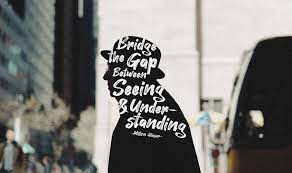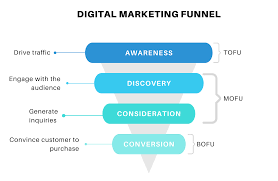Layout design is a crucial aspect of creating visually appealing and user-friendly websites. A well-thought-out layout can significantly impact the overall user experience and engagement with a website. From organizing content to guiding users through a seamless navigation flow, layout design plays a pivotal role in shaping the success of a website.
One key element of effective layout design is the use of grids. Grid-based layouts help designers align elements consistently, creating a sense of order and structure on the webpage. By dividing the page into columns and rows, designers can easily position content elements such as text, images, and buttons in a harmonious manner.
Another important consideration in layout design is whitespace. Also known as negative space, whitespace refers to the empty areas between content elements on a webpage. Strategic use of whitespace can enhance readability, draw attention to key information, and create a sense of balance in the overall design.
Responsive design is another essential aspect of modern layout design. With the increasing use of mobile devices to access websites, designers must ensure that layouts adapt seamlessly to different screen sizes and resolutions. By employing responsive design techniques such as fluid grids and media queries, designers can create layouts that look great on any device.
Typography also plays a significant role in layout design. Choosing the right fonts, sizes, and spacing for text can greatly impact readability and visual appeal. By selecting typefaces that complement the overall aesthetic of the website and ensuring proper hierarchy in typography, designers can create engaging layouts that effectively convey information to users.
In conclusion, layout design is a multifaceted discipline that requires careful consideration of grids, whitespace, responsiveness, and typography. By paying attention to these key elements and crafting layouts that are both visually appealing and user-friendly, designers can create compelling web experiences that resonate with audiences across various devices.
7 Essential FAQs About Layout Design: Understanding Its Importance and Best Practices
- What is layout design?
- Why is layout design important for websites?
- How does grid-based layout design work?
- What is the significance of whitespace in layout design?
- Why is responsive design crucial in modern layout design?
- How does typography impact layout design?
- What are some best practices for creating effective layouts?
What is layout design?
Layout design refers to the strategic arrangement of visual elements on a webpage to create a cohesive and user-friendly interface. It involves organizing content, images, text, and other design elements in a structured manner to guide users through the website effectively. A well-executed layout design plays a crucial role in enhancing user experience, optimizing readability, and creating a visually appealing presentation. By utilizing grids, whitespace, responsive design techniques, and typography principles, designers can craft layouts that not only look aesthetically pleasing but also function seamlessly across various devices. In essence, layout design is the art of harmoniously arranging design elements to communicate information clearly and engage users efficiently on digital platforms.
Why is layout design important for websites?
Layout design is crucial for websites because it directly impacts the user experience and overall effectiveness of a site. A well-thought-out layout enhances usability by organizing content in a logical and intuitive manner, making it easier for visitors to navigate and find information. Clear and visually appealing layouts can capture users’ attention, guide them through the website’s content, and ultimately influence their engagement and interaction with the site. Additionally, a thoughtfully designed layout can help establish brand identity, convey professionalism, and build credibility with users. In essence, layout design serves as the foundation for creating engaging, user-friendly websites that effectively communicate information and drive desired actions from visitors.
How does grid-based layout design work?
Grid-based layout design functions by dividing a webpage into a series of columns and rows, creating a structured framework that guides the placement of content elements. Designers use grids to align and position text, images, buttons, and other components consistently across the page, ensuring visual harmony and organization. By adhering to a grid system, designers can achieve a balanced and cohesive layout that enhances readability and user experience. Grid-based design helps establish a sense of order and hierarchy within the design, making it easier for users to navigate the website and locate information efficiently. Overall, grid-based layout design provides a flexible framework that streamlines the design process and facilitates the creation of visually appealing and functional webpages.
What is the significance of whitespace in layout design?
Whitespace, also known as negative space, plays a crucial role in layout design by enhancing visual appeal, improving readability, and creating a sense of balance on a webpage. The strategic use of whitespace helps separate content elements, making the layout less cluttered and more organized. By providing breathing room around text, images, and other design elements, whitespace allows for easier navigation and helps guide the user’s focus to key information. Additionally, whitespace can contribute to the overall aesthetics of a design by creating a sense of elegance and sophistication. In essence, whitespace is not just empty space but a powerful design element that influences how users perceive and interact with a website.
Why is responsive design crucial in modern layout design?
Responsive design is crucial in modern layout design because of the diverse ways in which users access websites today. With the proliferation of smartphones, tablets, and other mobile devices, it is essential for websites to adapt seamlessly to different screen sizes and resolutions. Responsive design ensures that a website’s layout adjusts dynamically to provide an optimal viewing experience across various devices, eliminating the need for separate mobile versions of a site. By prioritizing responsive design, designers can enhance user engagement, improve accessibility, and maintain consistency in branding and content delivery regardless of the device being used to access the website.
How does typography impact layout design?
Typography plays a crucial role in layout design as it directly influences the visual hierarchy and readability of a webpage. The choice of fonts, sizes, spacing, and styles can significantly impact how information is presented and perceived by users. By selecting appropriate typefaces that align with the overall design aesthetic and effectively convey the intended message, designers can create layouts that are not only visually appealing but also easy to navigate. Proper typography helps establish a clear hierarchy of information, guiding users through the content and highlighting key elements. Additionally, well-executed typography enhances the overall user experience by improving readability and engagement, ultimately contributing to the success of the layout design.
What are some best practices for creating effective layouts?
When it comes to creating effective layouts, there are several best practices that designers should keep in mind. Firstly, utilizing a grid system can help maintain consistency and alignment throughout the design, ensuring a visually cohesive layout. Incorporating ample whitespace around elements can improve readability and overall aesthetics. Prioritizing responsive design to ensure that layouts adapt seamlessly across different devices is essential for reaching a wider audience. Additionally, choosing appropriate typography and establishing a clear hierarchy of content can enhance user engagement and navigation. By following these best practices, designers can create layouts that are not only visually appealing but also functional and user-friendly.