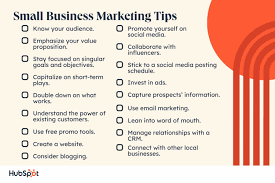The Power of Search Engines: Navigating the Digital Landscape
In today’s digital age, search engines have become an integral part of our lives. With just a few keystrokes, we can access a wealth of information, connect with people across the globe, and explore endless possibilities. But have you ever wondered how search engines work and why they are so powerful?
At their core, search engines are sophisticated software programs designed to help us find relevant information on the internet. They crawl and index billions of web pages, organizing them in a way that allows users to easily discover what they’re looking for. From Google to Bing, Yahoo to DuckDuckGo, these search engines have revolutionized the way we navigate the digital landscape.
When we enter a query into a search engine, it goes through a complex process to deliver the most relevant results. It analyzes keywords, considers user intent, and takes into account various ranking factors to determine which pages are most likely to satisfy our needs. The algorithms behind these search engines are constantly evolving and improving, ensuring that we receive accurate and up-to-date information.
Search engines have democratized access to knowledge by making information readily available to anyone with an internet connection. Whether you’re researching a topic for school or looking for tips on gardening, search engines provide instant access to a vast repository of knowledge.
But it’s not just about finding information; search engines also play a crucial role in connecting businesses with potential customers. Through Search Engine Optimization (SEO) techniques, businesses can optimize their websites to appear higher in search engine rankings. This visibility can lead to increased traffic and ultimately drive sales or conversions.
However, with great power comes great responsibility. Search engines face challenges in ensuring that they provide unbiased and reliable results. They must combat issues like fake news, spam websites, and algorithm manipulation that can distort the accuracy of their results. To tackle these challenges head-on, search engines constantly refine their algorithms and implement measures to prioritize trustworthy sources of information.
Moreover, search engines also need to balance user privacy with personalized search results. While personalization can enhance the search experience by tailoring results to individual preferences, it raises concerns about data privacy and the potential for creating echo chambers where users are only exposed to information that aligns with their existing beliefs.
As users, it’s important for us to be aware of how search engines operate and how our online behavior can impact the results we see. By understanding the basics of search engine optimization and critically evaluating the information we encounter, we can navigate the digital landscape more effectively.
In conclusion, search engines have transformed the way we access information, connect with others, and discover new opportunities. They have become indispensable tools in our daily lives. As technology continues to advance, it will be fascinating to see how search engines evolve further and shape our digital experiences in the years to come.
Mastering Search Engine Techniques: 6 Tips for Efficient and Effective Searching
- Use keywords that are specific and relevant to your topic.
- Include synonyms in your search query to broaden the results.
- Utilize quotation marks around phrases to narrow down the results.
- Refine your search with filters such as date, language, or region-specific content.
- Use advanced search operators such as “OR” or “AND” to expand or refine your query further.
- Take advantage of related searches and suggested topics provided by the search engine for additional guidance in finding what you need quickly and efficiently
Use keywords that are specific and relevant to your topic.
Unlocking the Power of Search: The Importance of Specific and Relevant Keywords
In the vast realm of search engines, using specific and relevant keywords is like having a secret key to unlock a treasure trove of information. Whether you’re searching for a recipe, researching a topic, or looking for products or services, the right keywords can make all the difference in finding what you need quickly and efficiently.
When it comes to search engine optimization (SEO), keywords are at the heart of it all. By incorporating specific and relevant keywords into your website content, you increase the chances of your website appearing in search engine results when users enter those keywords.
But why is specificity so important? Well, imagine you’re looking for a new pair of running shoes. If you simply type “shoes” into a search engine, you’ll be bombarded with an overwhelming number of results that may not be relevant to your needs. However, by being more specific and entering “running shoes for women,” you narrow down the results to those that are directly related to what you’re looking for.
Using specific and relevant keywords not only helps users find what they need but also benefits website owners. When your website appears in search results for targeted keywords, it increases the likelihood of attracting visitors who are genuinely interested in your content or offerings. This can lead to higher engagement, conversions, and ultimately business growth.
To choose effective keywords, start by understanding your target audience and their search intent. Put yourself in their shoes – think about what words or phrases they would use when searching for information related to your topic. Conduct keyword research using tools like Google Keyword Planner or other SEO software to identify popular and highly searched terms that align with your content.
It’s important to strike a balance between specificity and relevance. While being too broad may result in low visibility among fierce competition, being too specific might limit your reach if users aren’t using exactly those terms in their searches. Aim for keywords that are specific enough to attract your target audience but still have a reasonable search volume.
Once you’ve identified your keywords, strategically incorporate them into your website’s content, headings, meta tags, and URLs. However, it’s crucial to maintain a natural flow and avoid keyword stuffing, as search engines can penalize websites for this practice.
Remember that search engine algorithms are constantly evolving, so it’s essential to stay updated on the latest trends and best practices in keyword usage. Regularly monitor your website analytics to assess the performance of your chosen keywords and make adjustments as needed.
In the fast-paced digital landscape we navigate today, using specific and relevant keywords is like having a compass that guides users to the information or solutions they seek. By understanding the power of keywords and implementing them effectively, you can maximize your online visibility and connect with the right audience. So, take the time to choose your keywords wisely and unlock the full potential of search engine optimization.
Include synonyms in your search query to broaden the results.
Expand Your Search Horizons: Harness the Power of Synonyms in Search Queries
When it comes to searching for information online, search engines have become our go-to tools. We rely on them to deliver accurate and relevant results quickly. But did you know that you can enhance your search experience by incorporating synonyms into your queries? By doing so, you can broaden the scope of your search and uncover a wealth of additional information.
Including synonyms in your search query is a simple yet effective technique to expand your search horizons. When we use different words with similar meanings, we open ourselves up to a wider range of results that may not have been captured by our initial query.
Let’s say you’re researching the topic of climate change. Instead of limiting yourself to a single keyword like “climate change,” consider incorporating related terms like “global warming,” “environmental impact,” or “climate crisis” into your search query. By doing this, you’ll be able to explore different angles, perspectives, and sources of information that may provide valuable insights.
Including synonyms not only helps in discovering alternative viewpoints but also assists in refining your searches. If you’re looking for specific information but are unsure of the exact terminology or phrasing, using synonyms can help bridge that gap. It allows you to cast a wider net and increases the chances of finding what you’re looking for.
Additionally, including synonyms is particularly useful when conducting research on complex or technical subjects. Technical jargon and specialized terminology can sometimes hinder our ability to find relevant resources. By incorporating synonymous terms into our queries, we increase the likelihood of encountering materials that are written in simpler language or from different perspectives.
To harness the power of synonyms effectively, it’s important to consider context and relevance. While expanding our queries with synonyms is beneficial, we should still aim for precision and clarity in our searches. Be mindful of selecting appropriate synonyms that accurately capture the essence of what you’re seeking.
So, the next time you embark on an online search, remember to include synonyms in your query. Explore different angles, broaden your perspective, and uncover a wealth of diverse information. By expanding your search horizons with synonyms, you’ll be amazed at the depth and breadth of knowledge that awaits you.
Utilize quotation marks around phrases to narrow down the results.
Mastering Search: The Power of Quotation Marks
In the vast expanse of the internet, finding specific information can sometimes feel like searching for a needle in a haystack. But fear not, there’s a simple yet effective tip to help you narrow down your search results and find exactly what you’re looking for: quotation marks.
By utilizing quotation marks around phrases in your search query, you can ensure that the search engine understands your intent and retrieves results that include the exact phrase you’re interested in. This technique is particularly helpful when searching for specific quotes, song lyrics, book titles, or any other phrase with multiple words.
Let’s say you’re researching famous quotes by Albert Einstein. Without quotation marks, the search engine might return results that include individual occurrences of the words “Albert” and “Einstein” scattered throughout various contexts. However, by enclosing the phrase “Albert Einstein” within quotation marks, you instruct the search engine to only retrieve results where those two words appear together as a cohesive unit.
This simple trick can save you time and frustration by filtering out irrelevant or unrelated information. It helps refine your search and increases the chances of finding precisely what you need.
Keep in mind that while quotation marks are powerful tools for narrowing down search results, they should be used judiciously. If overused or misused, they may inadvertently limit your search too much and exclude potentially valuable information.
So next time you embark on a quest for specific information online, remember to harness the power of quotation marks. By using them strategically in your search queries, you’ll be able to navigate through the digital haystack with ease and find that elusive needle of knowledge. Happy searching!
Refine your search with filters such as date, language, or region-specific content.
Unlocking the Full Potential of Search Engines: Refining Your Search with Filters
In our quest for information on the vast expanse of the internet, search engines have proven to be invaluable companions. They effortlessly sift through billions of web pages to deliver relevant results at our fingertips. But did you know that you can enhance your search experience even further by utilizing filters? These powerful tools allow you to refine your search based on specific criteria such as date, language, or region-specific content.
One common filter is the “date” filter. When conducting research or seeking up-to-date news, this filter enables you to narrow down your results to a specific time frame. Whether you’re looking for recent articles on advancements in technology or historical events from decades ago, the date filter ensures that you receive the most relevant and timely information.
The “language” filter is another useful tool for those seeking content in a particular language. With globalization breaking down barriers, it’s not uncommon to stumble upon websites in multiple languages. By specifying your desired language, search engines will prioritize results that match your preference, making it easier than ever to find resources in your native tongue or explore content in another language for learning purposes.
For those interested in region-specific information, filters can be a game-changer. Whether you’re planning a trip abroad or curious about local news from a different part of the world, regional filters allow you to focus your search on content originating from specific countries or regions. This feature not only provides targeted results but also facilitates cross-cultural understanding by exposing us to diverse perspectives and insights.
These filters empower users to tailor their searches according to their needs and preferences. By leveraging these tools effectively, we can save time and dig deeper into topics that matter most to us.
To make use of these filters, simply look for options such as “Tools” or “Advanced Search” on the search engine’s interface. From there, you can access various filtering options and customize your search parameters. While the exact method may vary across different search engines, the concept remains consistent: refining your search with filters expands the possibilities and ensures that you find the most relevant content for your needs.
So, next time you embark on a search journey, remember to explore the various filters at your disposal. Whether it’s narrowing down results by date, finding content in your preferred language, or delving into region-specific information, these filters are invaluable companions in unlocking the full potential of search engines. Embrace them, and let the digital world unfold before you with precision and relevance like never before.
Use advanced search operators such as “OR” or “AND” to expand or refine your query further.
Unlocking the Full Potential of Search Engines: Utilizing Advanced Search Operators
When it comes to searching for information on the internet, search engines have become our go-to tools. We enter our queries and expect relevant results to appear magically. But did you know that there are advanced search operators that can help you refine your search even further? Let’s explore how using operators like “OR” and “AND” can enhance your search experience.
The “OR” operator is a powerful tool when you want to broaden your search. By using “OR” between two or more keywords, you’re telling the search engine that you want results containing either one of those keywords. For example, if you’re looking for information about healthy eating, you can type “healthy eating OR nutrition” to get results related to both topics. This operator expands the scope of your search and increases the chances of finding what you need.
On the other hand, the “AND” operator allows you to narrow down your search by specifying that all keywords must be present in the results. For instance, if you’re interested in articles about technology and innovation, typing “technology AND innovation” will ensure that only pages containing both terms are displayed. This operator helps refine your query and delivers more targeted results.
Another handy operator is the minus sign (-). By placing a minus sign before a keyword, you can exclude certain terms from your search results. For example, if you’re researching smartphones but want to avoid any mention of a specific brand, such as Apple, simply type “smartphones -Apple.” This way, any pages related to Apple smartphones will be filtered out from your results.
Quotation marks (“”) are yet another useful tool for precise searches. When you enclose a phrase within quotation marks, the search engine will look for exact matches of that phrase. This is particularly helpful when searching for song lyrics or specific quotes from books or articles. For example, if you’re searching for the lyrics of a song, enter the exact phrase within quotation marks like “lyrics to [song title].” This ensures that the search engine retrieves results containing the exact phrase you’re looking for.
By utilizing these advanced search operators, you can take your search game to the next level. Whether you want to broaden or refine your queries, exclude certain terms, or search for specific phrases, these operators empower you to tailor your searches according to your needs.
Next time you find yourself swimming in a sea of search results, remember to experiment with advanced search operators. They are simple yet effective tools that can save you time and help you find exactly what you’re looking for amidst the vast ocean of information available on the internet.
Take advantage of related searches and suggested topics provided by the search engine for additional guidance in finding what you need quickly and efficiently
Take Your Search to the Next Level: Utilize Related Searches and Suggested Topics
When it comes to searching for information on the internet, we all want to find what we need quickly and efficiently. Luckily, search engines provide us with a valuable tool to enhance our search experience: related searches and suggested topics.
Have you ever noticed that when you enter a query into a search engine, it not only provides you with a list of results but also suggests related searches or topics? These suggestions can be incredibly helpful in refining your search and uncovering additional information that you may have overlooked.
By clicking on these related searches or suggested topics, you can dive deeper into the subject matter and explore different angles or perspectives. It’s like having a knowledgeable guide by your side, pointing you in the right direction.
For example, let’s say you’re researching healthy recipes. You enter “easy vegetarian meals” into the search engine, and along with relevant results, you notice suggestions like “quick vegetarian dinner ideas” or “plant-based protein sources.” By clicking on these related searches, you can expand your culinary repertoire and discover new recipes or nutritional information that align with your interests.
These suggestions are based on algorithms that analyze user behavior and patterns. They aim to provide users with more specific options based on popular queries or similar content. By taking advantage of these related searches and suggested topics, you can save time and effort in finding exactly what you’re looking for.
Additionally, these features are particularly useful when you’re exploring unfamiliar subjects or trying to broaden your knowledge. They can inspire new ideas or spark curiosity by presenting alternative avenues of exploration.
It’s important to note that while related searches and suggested topics can be incredibly helpful in guiding your search, they should be used as starting points rather than definitive answers. It’s always wise to critically evaluate the information you encounter and cross-reference multiple sources for accuracy and reliability.
So next time you find yourself searching the web, don’t forget to leverage the power of related searches and suggested topics. They can be your trusty companions in navigating the vast sea of information, helping you find what you need quickly and efficiently. Happy searching!