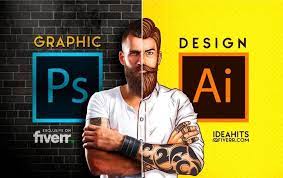Website Design Examples: Inspiring Creativity and Functionality
In today’s digital age, a well-designed website is essential for any business or individual looking to make an impact online. A visually appealing and user-friendly website can captivate visitors, communicate your brand message effectively, and drive conversions. To help inspire your own website design endeavors, let’s explore some remarkable examples of websites that excel in both creativity and functionality.
- Apple (www.apple.com): Known for its sleek and minimalist design, Apple’s website is a prime example of simplicity at its finest. The clean layout, high-quality visuals, and intuitive navigation make it easy for users to find what they’re looking for. The strategic use of white space allows the products to take center stage, while the subtle animations add a touch of elegance.
- Airbnb (www.airbnb.com): Airbnb’s website impresses with its vibrant imagery and immersive storytelling approach. The use of large hero images combined with concise copy creates an emotional connection with visitors right from the start. The intuitive search functionality and personalized recommendations make it effortless for users to find their ideal accommodations.
- Dropbox (www.dropbox.com): Dropbox’s website stands out due to its clever use of illustrations and animations. The playful visuals not only grab attention but also effectively demonstrate the product’s features in an engaging way. The clean typography and well-organized content contribute to a seamless user experience.
- Slack (www.slack.com): Slack’s website showcases a perfect blend of professionalism and creativity. With its bold colors, dynamic graphics, and witty copywriting, it creates a memorable impression on visitors. The concise product descriptions coupled with real-life scenarios demonstrate the value proposition effectively.
- Medium (www.medium.com): Medium’s website embraces simplicity while emphasizing content creation and consumption. Its clean design allows the focus to be on the written word, making it easy for readers to immerse themselves in articles without distractions. The intuitive navigation and personalized recommendations enhance the overall user experience.
These examples demonstrate that successful website design goes beyond aesthetics. They prioritize usability, clear communication, and seamless functionality. By understanding their target audience and aligning design choices with their brand identity, these websites have created memorable experiences for users.
When designing your own website, take inspiration from these examples while ensuring your design reflects your unique brand personality and objectives. Remember to prioritize responsive design for optimal performance across different devices and screen sizes.
In conclusion, exceptional website design is a powerful tool in today’s digital landscape. By combining creativity with functionality, you can create a memorable online presence that engages visitors and drives success. So go ahead, unleash your creativity, and craft a website that leaves a lasting impression on your audience.
6 Essential Tips for Effective Website Design Examples
- Use a simple, intuitive navigation menu.
- Choose an appropriate color scheme that reflects your brand and encourages user engagement.
- Make sure the website is optimized for mobile devices.
- Include high quality visuals such as images and videos to draw attention to important content or features of the website.
- Utilize white space to create a clean, uncluttered design that makes it easier for users to find what they’re looking for quickly and easily.
- Test the website on multiple browsers and devices before launch to ensure compatibility across platforms
Use a simple, intuitive navigation menu.
Use a Simple, Intuitive Navigation Menu: Enhancing User Experience
When it comes to website design, one of the most crucial elements to consider is the navigation menu. A well-designed and user-friendly navigation menu can significantly enhance the overall user experience and ensure that visitors can easily find what they’re looking for. Let’s explore why using a simple and intuitive navigation menu is vital for effective website design.
First and foremost, simplicity is key. A cluttered or complex navigation menu can confuse visitors and make it challenging for them to navigate through your website. By keeping the menu clean and uncluttered, you provide a clear pathway for users to explore your content or products. A minimalist approach not only enhances visual appeal but also reduces cognitive load, making it easier for visitors to focus on what matters most.
Intuitiveness is equally important. Users should be able to understand and use your navigation menu effortlessly, without having to think too much. By organizing your menu items logically and using familiar labels, you ensure that visitors can quickly locate the information they need. Avoid using jargon or ambiguous terms that might confuse users. Instead, opt for clear and concise labels that accurately represent the content or functionality behind each menu item.
Consider incorporating visual cues into your navigation menu as well. For example, using icons alongside text labels can provide additional context and make it easier for users to identify specific sections or features of your website. Visual cues help users orient themselves within your site’s structure and contribute to a more intuitive browsing experience.
Responsive design is another crucial aspect of an effective navigation menu. With the increasing use of mobile devices, it’s essential to ensure that your menu adapts seamlessly across different screen sizes. Implementing a responsive design allows users on smartphones or tablets to access your website with ease, regardless of their device’s dimensions.
By prioritizing simplicity, intuitiveness, visual cues, and responsiveness in your navigation menu design, you create a user-friendly experience that encourages visitors to explore your website further. A well-designed menu can lead to higher engagement, increased time spent on your site, and improved conversion rates.
In conclusion, the navigation menu plays a vital role in website design. By keeping it simple and intuitive, you provide users with a seamless browsing experience that allows them to find what they need quickly and effortlessly. So remember, when designing your website, invest time and effort into crafting a navigation menu that prioritizes usability and enhances the overall user experience.
Choose an appropriate color scheme that reflects your brand and encourages user engagement.
Choose an Appropriate Color Scheme: Enhancing Brand Identity and User Engagement
When it comes to website design, color plays a crucial role in creating a visually appealing and cohesive user experience. The right color scheme not only reflects your brand identity but also has the power to evoke emotions and influence user engagement. Let’s explore why choosing an appropriate color scheme is essential and how it can impact your website’s success.
First and foremost, your website’s color palette should align with your brand identity. Colors have psychological associations, and selecting the right ones can help convey the desired message to your audience. For example, if you’re running a finance-related business, incorporating shades of blue can evoke trust and professionalism. On the other hand, vibrant colors like red or orange may be more suitable for a creative or energetic brand.
Consistency is key when it comes to color choices. By using a consistent color scheme throughout your website, you establish visual harmony and reinforce brand recognition. This consistency helps users associate specific colors with your brand, making it easier for them to remember and connect with your business.
Beyond branding, colors also have the power to influence user emotions and behaviors. Warm colors like red or orange can create a sense of urgency or excitement, while cool colors like blue or green evoke calmness or trustworthiness. By understanding the psychological impact of different colors, you can strategically use them to encourage desired user actions on your website.
In addition to reflecting brand identity and evoking emotions, an appropriate color scheme enhances user engagement by improving readability and navigation. Choosing contrasting colors for text and background ensures that content is easily legible for all users. Similarly, using different hues or shades within the same color family can help create visual hierarchy and guide users’ attention to important elements on the page.
Remember that accessibility should always be a priority when selecting colors for your website design. Ensure that there is enough contrast between text and background colors so that individuals with visual impairments can easily read and navigate your site.
In conclusion, choosing an appropriate color scheme for your website is a strategic decision that goes beyond aesthetics. It reflects your brand identity, influences user emotions, and enhances engagement. By understanding the psychological impact of colors and considering accessibility, you can create a visually appealing website that effectively communicates your brand message and encourages user interaction. So take the time to explore different color combinations and find the perfect palette that resonates with your brand and captivates your audience.
Make sure the website is optimized for mobile devices.
Make Sure the Website is Optimized for Mobile Devices: A Crucial Element in Website Design
In today’s mobile-centric world, ensuring that your website is optimized for mobile devices is no longer a luxury but a necessity. With the majority of internet users accessing websites through their smartphones and tablets, neglecting mobile optimization can lead to missed opportunities and frustrated visitors. Let’s explore why optimizing your website for mobile devices is a crucial element in modern website design.
First and foremost, user experience is paramount when it comes to website design. Mobile optimization ensures that your website adapts seamlessly to different screen sizes, providing users with a consistent and enjoyable browsing experience regardless of the device they’re using. A responsive design allows content to be easily readable, images to scale appropriately, and navigation to remain intuitive on smaller screens. By prioritizing mobile optimization, you demonstrate your commitment to delivering a user-friendly experience.
Furthermore, search engines like Google now prioritize mobile-friendly websites in their search results. With the introduction of mobile-first indexing, websites that are not optimized for mobile devices may experience lower visibility and reduced organic traffic. By embracing mobile optimization best practices, you increase the chances of ranking higher in search engine results pages (SERPs) and attracting more organic traffic.
Mobile optimization also plays a significant role in improving conversion rates. Studies have shown that users are more likely to abandon websites that are not optimized for mobile devices due to slow loading times or poor usability. By providing a smooth and seamless browsing experience on smartphones and tablets, you reduce bounce rates and increase the likelihood of visitors engaging with your content or making purchases.
When it comes to e-commerce websites, mobile optimization becomes even more critical. With the rise of m-commerce (mobile commerce), customers expect seamless shopping experiences on their phones. A well-optimized mobile website can streamline the purchasing process, offer secure payment options, and provide a convenient user interface that encourages conversions.
In conclusion, optimizing your website for mobile devices is an essential aspect of modern website design. It enhances user experience, improves search engine visibility, and increases conversion rates. By prioritizing mobile optimization, you ensure that your website remains accessible and engaging to visitors, regardless of the device they use to access it. So, when designing or revamping your website, don’t forget to make mobile optimization a top priority. Your users will thank you, and your business will reap the benefits.
Include high quality visuals such as images and videos to draw attention to important content or features of the website.
Captivating Visuals: Enhancing Website Design with High-Quality Images and Videos
When it comes to website design, first impressions matter. In a world where attention spans are shorter than ever, it’s crucial to grab the attention of your visitors quickly and effectively. One powerful way to achieve this is by incorporating high-quality visuals, such as images and videos, into your website.
Visual content has the ability to engage users on a deeper level and create an emotional connection. By using compelling images and videos strategically, you can draw attention to important content or features of your website, ultimately enhancing the overall user experience.
Including eye-catching images can instantly captivate visitors and provide visual cues that guide them through your website. Whether it’s displaying your products in an e-commerce store or showcasing your portfolio in a creative agency website, high-quality images can communicate the essence of your brand and leave a lasting impression.
Videos, on the other hand, offer a dynamic way to convey information or tell a story. They have the power to engage users for longer periods of time and provide a more immersive experience. Whether it’s an explainer video that simplifies complex concepts or a background video that adds depth to your homepage, incorporating videos can enhance user engagement and increase the time spent on your website.
However, it’s important to remember that quality is key when it comes to visuals. Grainy or pixelated images can give off an unprofessional impression and deter users from exploring further. Invest in high-resolution images that are relevant to your content and align with your brand aesthetic.
Similarly, ensure that any videos you include are well-produced and optimized for web viewing. Consider factors such as loading speed and compatibility across different devices to ensure a seamless user experience.
Incorporating high-quality visuals into your website design not only captures attention but also helps convey information more effectively. They act as powerful tools for storytelling, allowing you to showcase products, highlight key features, or communicate your brand’s values.
Remember, visuals should complement and enhance your website’s content, not overshadow or distract from it. Strike a balance between informative text and captivating visuals to create a harmonious and engaging user experience.
In conclusion, by including high-quality images and videos in your website design, you can effectively draw attention to important content or features. These visuals have the ability to captivate visitors, convey information more effectively, and create a memorable user experience. So, harness the power of captivating visuals and take your website design to the next level.
Utilize white space to create a clean, uncluttered design that makes it easier for users to find what they’re looking for quickly and easily.
Utilize White Space: Enhancing Website Design with Simplicity
In the world of website design, sometimes less is more. One valuable tip that can greatly impact the user experience is to utilize white space effectively. White space, also known as negative space, refers to the empty areas between elements on a webpage. It may seem counterintuitive, but incorporating ample white space into your design can have a significant impact on the overall aesthetics and usability of your website.
By intentionally leaving empty spaces between content and visual elements, you create a clean and uncluttered design that allows users to navigate your website with ease. Here’s why utilizing white space is crucial:
- Visual Clarity: White space helps to visually separate different sections of your website, making it easier for users to distinguish between different pieces of information or functionalities. It provides a breathing room for the eyes and prevents overwhelming visitors with an overload of content.
- Focus on Key Elements: When you strategically use white space around important elements such as headlines, images, or call-to-action buttons, you draw attention to them. By reducing distractions and highlighting key components, you guide users’ focus towards what matters most and increase the chances of desired actions being taken.
- Readability and Comprehension: Ample white space around text blocks enhances readability by allowing readers’ eyes to rest between lines. It improves comprehension as users can process information more easily without feeling overwhelmed by crowded content.
- User-Friendly Navigation: White space aids in creating clear navigation menus and intuitive interfaces. By providing enough spacing between menu items or clickable links, users can quickly identify and access different sections or pages without confusion.
- Aesthetics and Branding: Utilizing white space effectively contributes to an overall sense of elegance and sophistication in your design. It allows your brand identity and visual elements to shine through without unnecessary distractions.
Remember that white space doesn’t have to be literally white; it can be any empty area on your webpage, regardless of its color. The key is to strike a balance between content and space, ensuring that your design feels harmonious and visually appealing.
When incorporating white space into your website design, consider the following tips:
– Keep margins and padding consistent throughout your website to maintain a cohesive look.
– Use larger spacing between elements on mobile devices to accommodate smaller screens.
– Experiment with different layouts and proportions to find the optimal balance for your specific design needs.
In conclusion, utilizing white space in website design is a powerful technique that improves user experience, enhances readability, and adds a touch of elegance to your overall aesthetic. By embracing simplicity and allowing elements to breathe, you create a visually pleasing and user-friendly environment that makes it easier for visitors to find what they’re looking for quickly and easily.
Test the website on multiple browsers and devices before launch to ensure compatibility across platforms
Ensuring Compatibility: Test Your Website on Multiple Browsers and Devices
When it comes to website design, one crucial aspect that often gets overlooked is compatibility across different browsers and devices. With the ever-expanding range of devices and browsers available, it’s essential to test your website thoroughly before launching it to ensure a seamless user experience for all visitors.
Why is testing important? Well, each browser interprets code differently, and every device has its own screen size and capabilities. What may look perfect on one browser or device could appear distorted or broken on another. By testing your website on multiple browsers and devices, you can identify any compatibility issues and make the necessary adjustments to ensure a consistent experience for all users.
To get started with testing, consider the following steps:
- Browser Compatibility: Test your website on popular browsers such as Google Chrome, Mozilla Firefox, Safari, Microsoft Edge, and Opera. Pay attention to how the layout, fonts, images, and interactive elements appear on each browser. Ensure that all functionalities work as intended across different platforms.
- Responsive Design: With the increasing use of smartphones and tablets for browsing the web, responsive design has become crucial. Test your website on various devices with different screen sizes to ensure it adapts seamlessly. Check if the content is readable, buttons are easily clickable, and images resize appropriately.
- Functionality Testing: Go through each interactive element on your website – forms, buttons, dropdown menus – to confirm they work correctly across browsers and devices. Test any animations or transitions to ensure they function smoothly without causing any glitches.
- Performance Testing: Page load speed is crucial for user satisfaction. Use tools like Google PageSpeed Insights or GTmetrix to analyze your website’s performance across different platforms. Optimize images and minify code if necessary to improve loading times.
- User Experience Testing: Put yourself in the shoes of your visitors by navigating through your website as if you were a user. Check if the navigation is intuitive, links are working correctly, and content is easily readable. Consider asking friends or colleagues to test your website and provide feedback from their perspective.
By thoroughly testing your website on multiple browsers and devices, you can ensure a seamless experience for all visitors. Compatibility issues can be resolved before launch, saving you from potential user frustration and negative impressions of your brand.
Remember, the digital landscape is constantly evolving, with new browsers and devices regularly emerging. Regularly revisit your website to conduct compatibility checks and make necessary adjustments as needed.
In conclusion, testing your website on multiple browsers and devices is an essential step in the web design process. It guarantees that your website looks and functions optimally across various platforms, providing a positive user experience for all visitors. So don’t skip this crucial step – test thoroughly and launch with confidence!